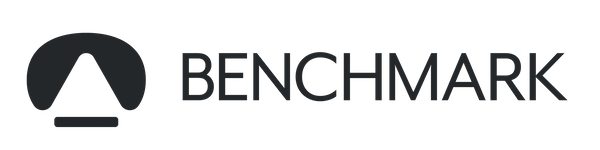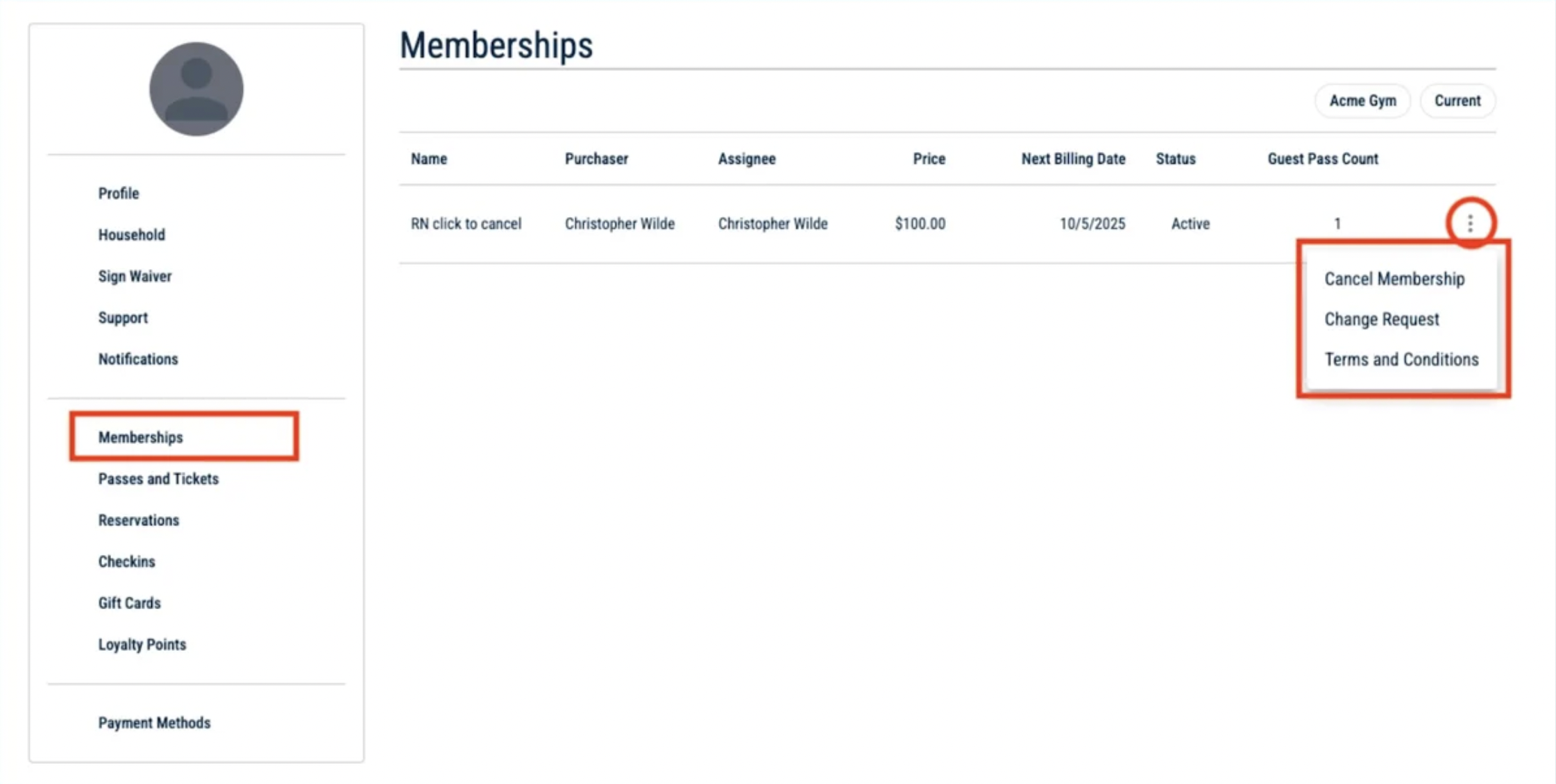View your account, passes and make changes to your membership
To cancel, freeze, or change your membership:
To help us serve you best, please note that all membership changes—such as freezes, cancellations, or upgrades—are handled online through our customer portal. To access the portal, you can always click the "Account" button in the upper right corner of our website.
Please follow these steps to freeze, cancel, or change your membership:
Navigate to the customer portal.
If it’s your first time logging in, select “Create an Account.” When creating your account, be sure to enter the same email you used to sign up for your membership at the front desk.
After logging in, click the profile icon in the upper right.
Navigate to “Memberships”, then click on the 3 dots next to the membership you would like to modify.
If you’d like to cancel, simply click “Cancel Membership”
If you’d like to freeze, unfreeze, or change your membership, click “Change Request” and select the appropriate option.
Cancellation Reminders:
Cancellations must be made before the renewal date to avoid another charge.
Benchmark does not automatically cancel recurring memberships due to inactivity.
If you’re having trouble with your account, please email frontdesk@benchmarkclimbing.com for help.